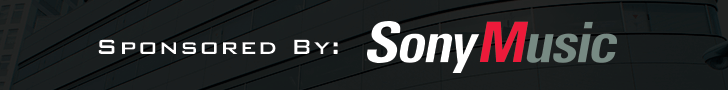Here’s our practical blueprint for creating supervisor‑ready playlists that make your catalog easier to find, use, and license.
Success in sync generally comes down to three things: (1) making great, well‑mixed and mastered music, (2) building real relationships with decision makers, and (3) presenting your music professionally so it’s fast to assess and easy to clear. This guide focuses on presentation — specifically, how to build playlists that win attention.
Step I: Create a General Playlist — Your Five Best Songs
Build a tight, focused playlist of your five absolute best songs — the tracks that define your sound (or your roster’s range). Use this link in intros, follow‑ups, your site, emails, and DMs.
Step II: Go Deeper — Build Themed Playlists
Create playlists that map to how supervisors actually search:
- By Genre: Rock, Pop, Hip‑Hop, EDM, Country, Classical, Jazz.
- By Tempo/BPM: slow, midtempo, upbeat — or specific BPM ranges.
- By Language: separate multilingual material (e.g., Italian arias, French, Japanese).
- By Era: ’70s funk, ’80s synthpop, ’90s hip‑hop, Y2K pop.
- By Mood/Emotion: happy, melancholic, dark, empowering, triumphant, tense.
- By Feeling/Setting: summer vibes, road trip, late night, high‑energy workout.
- By Instrumentation/Vocals: female leads, duets, horn sections, stripped/acoustic.
- By Project/Brand/Supervisor: tailor a list after researching past usage; send both your general playlist and the bespoke one.
Step III: Provide Alternate Versions and Stems
Flexibility wins syncs. For each key song, prep:
- Instrumental versions for dialogue‑friendly use.
- Chorus‑first edits (1–2 minutes) to surface the hook immediately.
- Clean/radio edits for broadcast and family‑safe contexts.
- Mastered stems so editors can shape and mix to picture.
Step IV: Create Audio Reels
Help busy teams sample quickly by assembling a short reel:
- Keep it under five minutes.
- Open with a concise 30‑second intro (who you are + what to expect).
- Include 30‑second highlights of 4–6 songs; label each cue.
- Close with a 15‑second outro and contact info.
Step V: Presentation Matters
- Use private links with streaming + download (e.g., Disco, Bridge Audio).
- Leverage Presentation Mode (see each platform’s FAQ).
- Label clearly with descriptive, professional titles.
- Offer quick downloads (typically MP3) and provide WAV/AIFF on request.
- Send only the most relevant playlists — curate ruthlessly.
Before You Send
- Five‑song general playlist ready
- Themed playlists by genre/tempo/mood
- Instrumentals, clean edits, chorus‑first cuts
- Mastered stems organized
- Links labeled + downloads enabled
Useful Links
- Classes – learn how to prepare, present and pitch your music
- Annual Membership – all our classes, events, listening sessions and one-on-one consulting at one low rate
- Events – meet decision makers & peers
Contact
Have a brief, professional email template ready and keep your subject lines clear (e.g., “Uplifting Indie Pop – 5‑Song Playlist + Instrumentals”).
Bottom line: Your music is the product — your playlists are the packaging. Curate smartly, deliver cleanly, and you’ll make it far easier for supervisors to listen — and license.