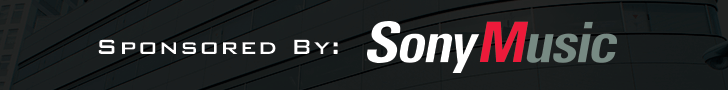Two of the more important points for you to fill in correctly in your metadata are the BPM (Beats Per Minute) and the tempo of your song.
BPM and Tempo are important ways music supervisors (and AI-powered search engines) will categorise and search/retrieve your music for a search, so it’s important to be accurate.
The good news is defining your BPM and the tempo of your music are interrelated and fairly simple to do. Here’s how to do it and where you should put both information points into your metadata:
1. BPM (beats per minute). if you look at the data fields within your MP3, there’s a separate BPM field. Obviously that’s where you put the BPM of your song.
To count the BPM in a song is simple. You can use this online BM counter. It’s simple – you just tap out the beats and get your BPM.
https://www.all8.com/tools/bpm.htm
You could also use a plugin within your DAW, but I find this website is fast, simple and effective.
If the BPM changes within your song, use the BPM that is in the majority of your song as that will be the most accurate count.
If you have other suggestions of ways to count your BPM, put it in the comments section below.
2. Tempo. This is simple, and it is based on what the BPM of your song is, and is defined as down-tempo, mid-tempo or up-tempo. Here’s a guide to use to define the tempo of your song:
Downtempo: 60-80 BPM
Midtempo: 80-120 BPM
Uptempo: 120+ BPM
Your tempo should be entered into the comments section of your MP3s metadata.